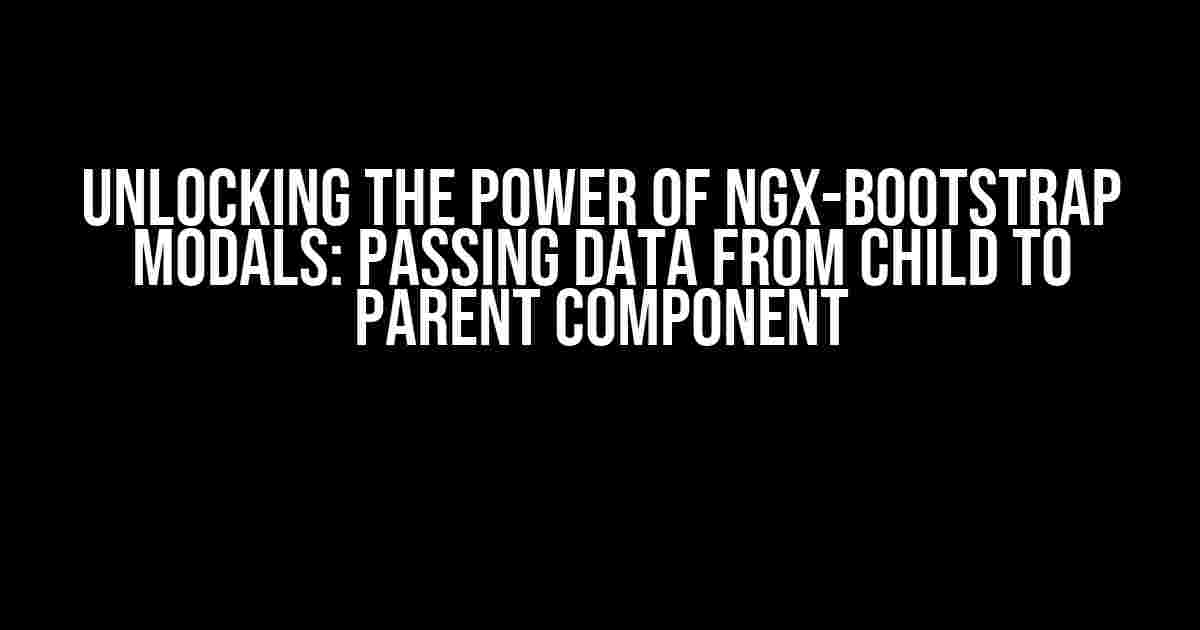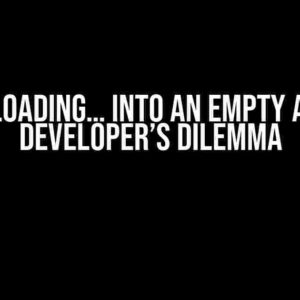Building robust and interactive web applications often requires the use of modals to display critical information or perform specific tasks. ngx-bootstrap provides an excellent library for creating modal windows in Angular applications. However, one common challenge developers face is passing data from the modal component to the parent component. In this comprehensive guide, we’ll delve into the world of ngx-bootstrap modals and explore the best practices for passing data from a child modal component to its parent component.
Understanding the Problem: Why Can’t We Simply Access the Parent Component?
In a typical Angular application, components have their own isolated scopes, making it difficult to access variables or services from a parent component directly. This isolation is beneficial for maintaining modular code, but it also creates hurdles when we need to share data between components.
The culprit behind this limitation is the component hierarchy. When you create a modal using ngx-bootstrap, the modal component is appended to the DOM as a separate entity, outside the parent component’s scope. This means that the modal component has its own lifecycle, and its properties and services are not directly accessible from the parent component.
The Solution: Using Output Emitters and Event Emission
To overcome the limitation, we’ll leverage Angular’s built-in mechanism for communication between components: output emitters and event emission. This approach allows us to pass data from the child modal component to the parent component by emitting events and listening to them.
Let’s break down the process into manageable steps:
-
Step 1: Create the Modal Component
Create a new component that will serve as the modal window:
ng generate component modal -
Step 2: Add the Output Emitter to the Modal Component
In the modal component’s TypeScript file, add an output emitter:
import { Component, Output, EventEmitter } from '@angular/core'; @Component({ selector: 'app-modal', template: ` <div> <h2>Modal Component</h2> <button (click)="closeModal()">Close</button> <button (click)=" sendDataToParent()">Send Data</button> </div> ` }) export class ModalComponent { @Output() sendData: EventEmitter<any> = new EventEmitter<any>(); closeModal() { // Close the modal } sendDataToParent() { // Send data to the parent component this.sendData.emit({ data: 'Hello from modal!' }); } } -
Step 3: Create the Parent Component
Create a new component that will serve as the parent component:
ng generate component parent -
Step 4: Add the Modal to the Parent Component’s Template
In the parent component’s HTML template, add the modal component:
<div> <h2>Parent Component</h2> <button (click)="openModal()">Open Modal</button> <app-modal (sendData)="receiveData($event)"></app-modal> </div> -
Step 5: Receive Data in the Parent Component
In the parent component’s TypeScript file, add a method to receive the emitted data:
import { Component } from '@angular/core'; @Component({ selector: 'app-parent', template: '...' }) export class ParentComponent { receiveData(event: any) { console.log(event.data); // Output: Hello from modal! } openModal() { // Open the modal } }
By following these steps, you’ve successfully established a communication channel between the child modal component and the parent component. When the user clicks the “Send Data” button in the modal, the `sendDataToParent()` method emits an event, which is caught by the `receiveData()` method in the parent component.
Passing Data Using a Shared Service
An alternative approach to passing data from the child modal component to the parent component is by using a shared service. This method is particularly useful when you need to share data between multiple components or when the components are not directly related.
Let’s explore this approach:
Step 1: Create a Shared Service
Generate a new service:
ng generate service sharedIn the shared service’s TypeScript file, add a subject to hold the data:
import { Injectable } from '@angular/core';
import { Subject } from 'rxjs';
@Injectable({
providedIn: 'root'
})
export class SharedService {
private.dataSubject = new Subject<any>();
sendData(data: any) {
this.dataSubject.next(data);
}
getData() {
return this.dataSubject.asObservable();
}
}
Step 2: Inject the Shared Service into the Modal Component
In the modal component’s constructor, inject the shared service:
import { Component, Output, EventEmitter } from '@angular/core';
import { SharedService } from './shared.service';
@Component({
selector: 'app-modal',
template: '...'
})
export class ModalComponent {
constructor(private sharedService: SharedService) { }
sendDataToParent() {
this.sharedService.sendData({ data: 'Hello from modal!' });
}
}
Step 3: Inject the Shared Service into the Parent Component
In the parent component’s constructor, inject the shared service:
import { Component } from '@angular/core';
import { SharedService } from './shared.service';
@Component({
selector: 'app-parent',
template: '...'
})
export class ParentComponent {
constructor(private sharedService: SharedService) {
this.sharedService.getData().subscribe((data) => {
console.log(data); // Output: Hello from modal!
});
}
}
By using a shared service, you’ve decoupled the child modal component from the parent component, allowing them to communicate indirectly. This approach is particularly useful when you need to share data between multiple components or when the components are not directly related.
Common Pitfalls and Troubleshooting
When working with ngx-bootstrap modals and output emitters or shared services, you might encounter some common pitfalls. Here are some troubleshooting tips:
-
Emitter Not Triggering
If the emitter is not triggering, ensure that the modal component is properly registered in the parent component’s template. Also, check that the emitter is correctly defined in the modal component and that the event is being emitted correctly.
-
Data Not Being Received
If the data is not being received in the parent component, verify that the emitter is correctly configured and that the parent component is properly listening to the emitted event. Also, check that the data is being sent correctly from the modal component.
-
Shared Service Not Working
If the shared service is not working as expected, ensure that the service is properly registered in the module and that it is being injected correctly into both the modal and parent components. Also, check that the subject is correctly defined and that the data is being sent and received correctly.
Conclusion
In this comprehensive guide, we’ve explored the best practices for passing data from a child ngx-bootstrap modal component to a parent component. By using output emitters and event emission or a shared service, you can establish a communication channel between components and share data efficiently. Remember to troubleshoot common pitfalls and adapt these approaches to your specific use case. With these techniques, you’ll be well-equipped to build robust and interactive web applications using ngx-bootstrap modals.
| Approach | Description |
|---|---|
| Output Emitters | Use @Output() decorator to emit events from child component and listen to them in parent component |
| Shared Service | Use a shared service to hold data and communicate between components indirectly |
By mastering these techniques, you’ll unlock the full potential ofHere is the FAQs about passing data from ngx-bootstrap modal which is a child component to parent component:
Frequently Asked Questions
Get the answers to your burning questions about passing data from ngx-bootstrap modal to parent component!
How do I pass data from an ngx-bootstrap modal to its parent component?
To pass data from an ngx-bootstrap modal to its parent component, you can use a shared service or an output event emitter. Create a service that holds the data and inject it into both the parent and child components. Then, in the child component, update the service with the new data and in the parent component, subscribe to the service to receive the updated data.
What is the best way to close the modal and pass data to the parent component at the same time?
You can use the `onHidden` event of the ngx-bootstrap modal to pass data to the parent component when the modal is closed. In the child component, emit the data to the parent component through an output event emitter and then close the modal using the `hide` method. In the parent component, listen to the output event and receive the data when the modal is closed.
Can I use the `@Output` decorator to pass data from the child component to the parent component?
Yes, you can use the `@Output` decorator to pass data from the child component to the parent component. Create an output property in the child component and emit the data when the modal is closed. In the parent component, bind to the output event and receive the data when it is emitted.
How do I pass data from the parent component to the ngx-bootstrap modal?
You can pass data from the parent component to the ngx-bootstrap modal by using a shared service or by passing the data through the modal’s component provider. Create a service that holds the data and inject it into both the parent and child components. Then, in the parent component, update the service with the data and in the child component, subscribe to the service to receive the data.
What are some best practices for passing data between components in an Angular application?
Some best practices for passing data between components in an Angular application include using services to share data, using the `@Input` and `@Output` decorators to pass data between components, and using event emitters to notify other components of changes. Additionally, consider using a state management system like ngrx or Akita to manage global state and simplify data passing between components.