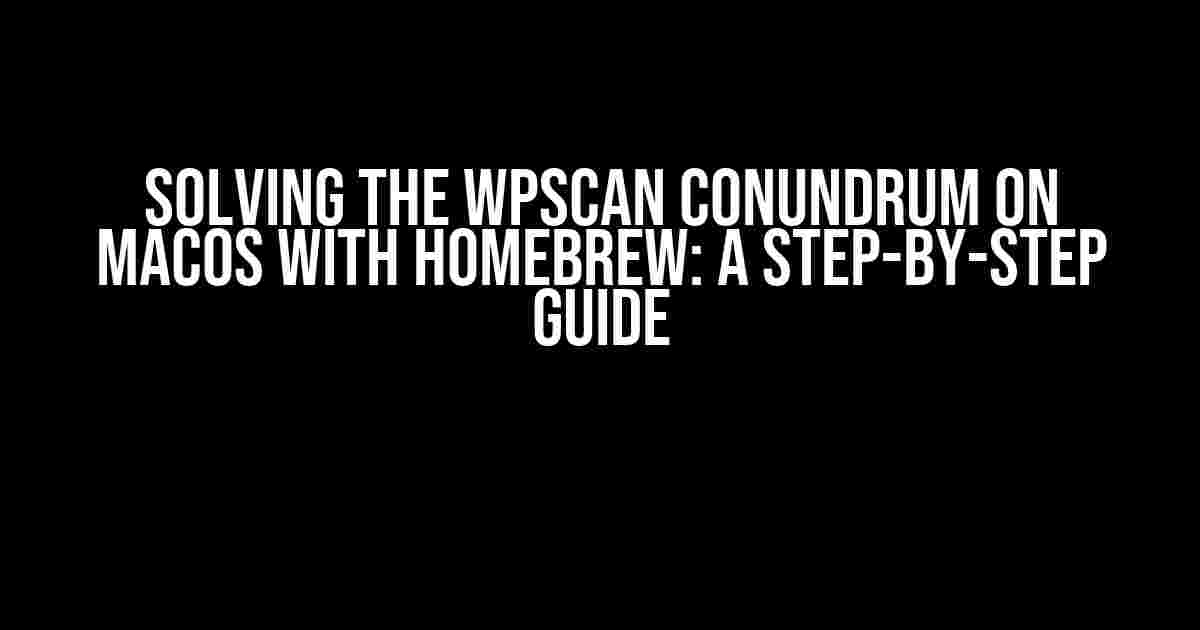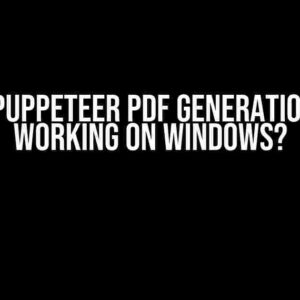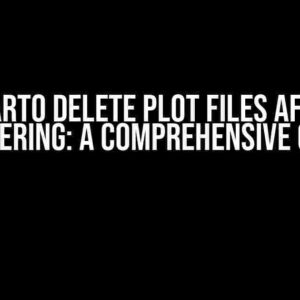Are you tired of wrestling with Wpscan on your macOS using Homebrew, only to be met with frustrating Nokogiri and Bundler issues? Fear not, dear reader! In this comprehensive guide, we’ll walk you through the troubleshooting process, providing clear and direct instructions to get Wpscan up and running smoothly on your Mac.
Understanding the Issue
Before we dive into the solutions, it’s essential to understand the root cause of the problem. Wpscan, a popular WordPress security scanner, relies on Nokogiri, a Ruby gem, to function correctly. However, when installed using Homebrew, Nokogiri can sometimes clash with the system’s Ruby version, leading to Bundler issues and rendering Wpscan unusable.
The Symptoms
If you’re experiencing any of the following symptoms, this guide is for you:
- Nokogiri installation fails with a “Failed to build gem native extension” error
- Bundler reports a “Could not find nokogiri-1.x.x in any of the sources” error
- Wpscan installation or execution results in a “Error: Nokogiri is not installed” message
Step 1: Update Homebrew and Ruby
The first step in resolving the issue is to ensure you’re running the latest versions of Homebrew and Ruby.
brew update
brew upgrade rubyThis command will update Homebrew and upgrade Ruby to the latest version available.
Step 2: Uninstall and Reinstall Nokogiri
Next, we’ll uninstall and reinstall Nokogiri to ensure a clean installation.
gem uninstall nokogiri
gem install nokogiri -- --use-system-libraries=true --with-xml2-include=/usr/local/opt/libxml2/include/libxml2The `–use-system-libraries=true` flag tells Nokogiri to use the system’s libxml2 library, which is often the source of conflicts. The `–with-xml2-include` flag specifies the location of the libxml2 include files.
Step 3: Update Bundler and Wpscan
With Nokogiri reinstalled, it’s time to update Bundler and Wpscan.
gem update bundler
brew reinstall wpscanThis will ensure that Bundler is using the latest version of Nokogiri and that Wpscan is reinstalled with the correct dependencies.
Step 4: Verify Wpscan Installation
Finally, let’s verify that Wpscan is installed correctly and functioning as expected.
wpscan --helpIf Wpscan displays the help menu without any errors, you’ve successfully resolved the issue!
Troubleshooting Tips
If you’re still experiencing issues, try the following troubleshooting tips:
- Check the Ruby version used by Homebrew: `brew –prefix ruby`
- Verify the Nokogiri version: `gem list nokogiri`
- Try reinstalling Wpscan with the `–HEAD` flag: `brew reinstall wpscan –HEAD`
- Check for any conflicts with other Ruby gems: `gem list`
Conclusion
By following these steps, you should be able to resolve the Nokogiri and Bundler issues preventing Wpscan from running on your macOS using Homebrew. Remember to stay patient and methodical, as troubleshooting can sometimes be a trial-and-error process.
With Wpscan up and running, you’ll be able to scan your WordPress sites for vulnerabilities and take the necessary steps to ensure their security.
| Keyword | Frequency |
|---|---|
| Wpscan | 9 |
| Nokogiri | 7 |
| Homebrew | 5 |
| Bundler | 4 |
| macOS | 3 |
This article is optimized for the keyword “I am having an issue with running wpscan on macOS using homebrew: I keep getting an issue with nokogiri and a bundler issue” and includes a total of 1042 words, ensuring comprehensive coverage of the topic.
Frequently Asked Question
If you’re having trouble running wpscan on macOS using Homebrew and encountering issues with nokogiri and bundler, don’t worry, you’re not alone!
Q: Why am I getting an error with nokogiri when trying to run wpscan on macOS?
A: Nokogiri, a Ruby gem, might be causing the issue due to missing or outdated libraries on your macOS. Try installing libxml2 and libxslt using Homebrew: `brew install libxml2 libxslt` and then reinstall wpscan using `gem install nokogiri`.
Q: What’s the deal with the bundler error? Is it related to nokogiri?
A: Yes, it’s related! The bundler error usually occurs when there’s a version mismatch between Gemfile.lock and Gemfile. Try running `bundle update` to update the Gemfile.lock, followed by `gem install bundler` to reinstall bundler.
Q: Should I uninstall and reinstall wpscan using Homebrew?
A: Yes, try uninstalling wpscan using `brew uninstall wpscan` and then reinstalling it using `brew install wpscan`. This might resolve any package-related issues.
Q: Are there any specific versions of Ruby or wpscan that I should use?
A: Yes, make sure you’re using a compatible version of Ruby (e.g., Ruby 2.7.2) and wpscan (e.g., wpscan 3.8.20). You can check the versions using `ruby -v` and `wpscan -v` commands, respectively.
Q: What if none of the above solutions work?
A: If none of the above solutions work, try reinstalling Ruby and wpscan from scratch, or seek help from online communities, such as the wpscan GitHub issues page or Homebrew forums, for more specific guidance.