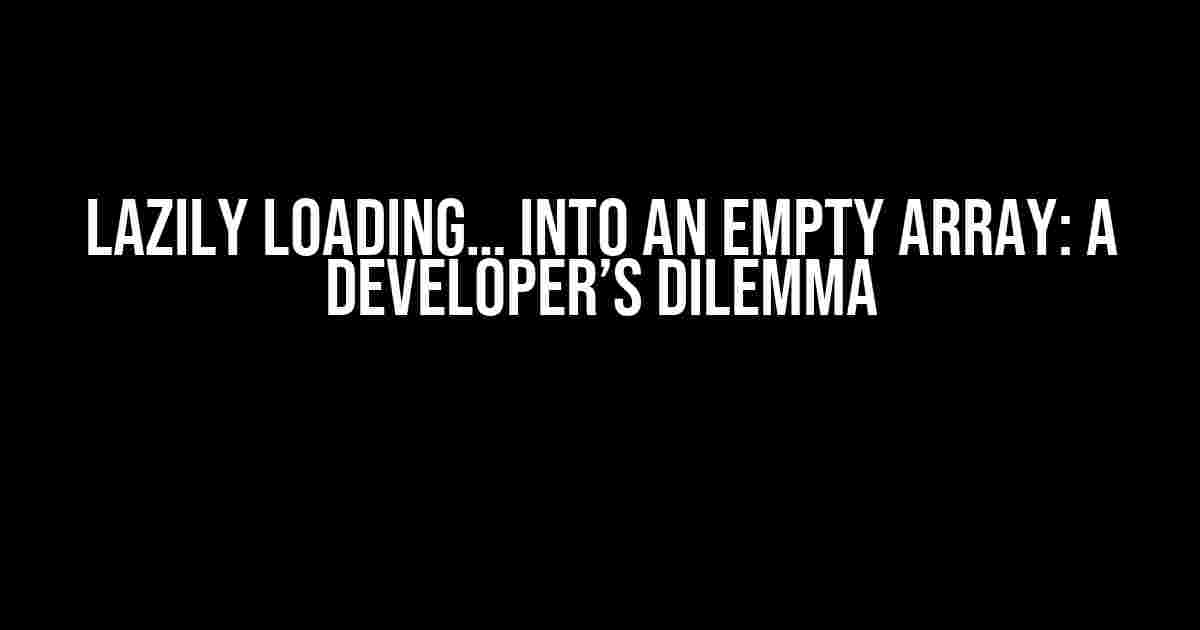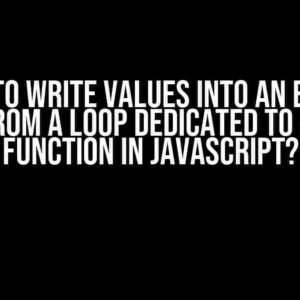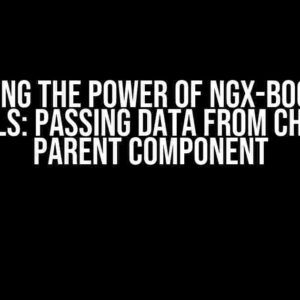Lazy loading, a technique meant to optimize performance and user experience, can sometimes lead to an unexpected and frustrating issue: an empty array. If you’re experiencing this phenomenon, don’t worry, you’re not alone! In this article, we’ll dive into the world of lazy loading, explore the possible causes of this issue, and provide you with step-by-step solutions to get your data loading correctly.
What is Lazy Loading?
Lazy loading is a technique used to defer the loading of resources, such as images, videos, or data, until they are actually needed. This approach helps reduce the initial load time, decrease bandwidth usage, and improve overall performance. In the context of data loading, lazy loading is often used to fetch data from an API or database only when it’s required, rather than loading everything at once.
The Benefits of Lazy Loading
- Improved initial load times
- Reduced bandwidth usage
- Faster rendering of critical content
- Enhanced user experience
The Problem: Lazy Loading Returns an Empty Array
Despite its benefits, lazy loading can sometimes result in an empty array, leaving developers scratching their heads. This issue can occur due to various reasons, including:
- Incorrect implementation of lazy loading logic
- Incorrect API or database queries
- Cache issues
- Race conditions
Debugging and Troubleshooting
Before we dive into the solutions, let’s go through a step-by-step debugging process to identify the root cause of the issue:
console.log()your API response or database query to ensure the data is being fetched correctly.- Verify that the lazy loading logic is being triggered correctly.
- Check the network requests and response headers to identify any errors or caching issues.
- Use a debugging tool, such as the browser’s DevTools or a third-party library, to inspect the data being loaded.
Solutions to the Empty Array Issue
Now that we’ve identified the possible causes and debugged the issue, let’s explore the solutions:
Solution 1: Verify API or Database Queries
// Incorrect API query
axios.get('https://api.example.com/data').then(response => {
const data = response.data; // Returns an empty array
});
// Correct API query
axios.get('https://api.example.com/data?limit=10').then(response => {
const data = response.data; // Returns an array with 10 items
});
In this example, the incorrect API query might be fetching data without proper filtering or pagination, resulting in an empty array. Verify your API or database queries to ensure they are correctly constructed and fetching the desired data.
Solution 2: Implement Lazy Loading Correctly
// Incorrect lazy loading implementation
const fetchData = () => {
return [];
};
// Correct lazy loading implementation
const fetchData = () => {
return axios.get('https://api.example.com/data').then(response => {
return response.data;
});
};
Ensure that your lazy loading logic is correctly implemented, and the data is being fetched and returned correctly.
Solution 3: Handle Cache Issues
// Clearing browser cache
window.localStorage.clear();
// Clearing API cache
axios.get('https://api.example.com/data', {
headers: {
'Cache-Control': 'no-cache'
}
});
If cache issues are suspected, clear the browser cache or add cache-busting headers to your API requests to ensure fresh data is being fetched.
Solution 4: Avoid Race Conditions
// Using async/await to avoid race conditions
const fetchData = async () => {
const response = await axios.get('https://api.example.com/data');
const data = response.data;
return data;
};
Avoid race conditions by ensuring that your lazy loading logic is properly synchronized, using techniques like async/await or callbacks to handle the data fetching process.
Best Practices for Lazy Loading
To avoid encountering the empty array issue in the future, follow these best practices:
- Implement lazy loading correctly, and test thoroughly.
- Use cache-busting techniques to ensure fresh data.
- Verify API or database queries and handle errors correctly.
- Avoid race conditions by using async/await or callbacks.
Conclusion
Lazy loading is a powerful technique for optimizing performance, but it requires careful implementation and troubleshooting to avoid issues like the empty array. By following the solutions and best practices outlined in this article, you’ll be well on your way to mastering lazy loading and delivering exceptional user experiences.
| Lazy Loading Issue | Solution |
|---|---|
| Incorrect API query | Verify API or database queries |
| Incorrect lazy loading implementation | Implement lazy loading correctly |
| Cache issues | Handle cache issues |
| Race conditions | Avoid race conditions |
Remember, lazy loading is not a magic solution, and it requires attention to detail and careful implementation to avoid issues like the empty array. By being mindful of these potential pitfalls, you’ll be able to harness the power of lazy loading to deliver exceptional user experiences.
Frequently Asked Question
Lazy loading conundrum got you stumped? Worry not, friend! We’ve got the answers to your most pressing questions.
Why is lazy loading returning an empty array in the first place?
Lazy loading returning an empty array can occur when the loading condition is not met, or the data is not yet available. This might be due to incorrect configuration, data type mismatch, or an issue with the backend API. Ensure that your loading condition is correct, and the data is properly formatted and available.
How can I troubleshoot this issue and find the root cause?
To troubleshoot, start by checking the network requests in the browser’s DevTools. Verify that the request is being sent and received correctly. Next, review your code and ensure that the loading condition is correct and the data is properly formatted. You can also add debug logs or console statements to identify where the issue occurs.
What are some common mistakes that can lead to lazy loading returning an empty array?
Common mistakes include incorrect loading condition, incorrect data type, or incorrect API endpoint. Also, make sure you’re not trying to access the data before it’s fully loaded. Another gotcha is forgetting to handle errors or edge cases properly.
Can I use a timeout or a retry mechanism to handle lazy loading returning an empty array?
Yes, you can implement a timeout or retry mechanism to handle scenarios where lazy loading returns an empty array. This can be done using promises, async/await, or libraries like Axios. However, be cautious not to over-retry, as it can lead to performance issues.
What are some best practices to avoid lazy loading returning an empty array?
To avoid lazy loading returning an empty array, make sure to test your code thoroughly, use debugging tools, and handle errors properly. Also, ensure that your loading condition is correct, and data is properly formatted and available. Finally, consider using a loading indicator or placeholder to improve the user experience.